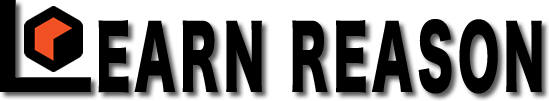loopstudio
LR Member
Does anyone know how to map the AKAI APC40 mkII to Reason 7.1 ?
There is no driver apparently and Reason doesnt know the name as a control surface.
And when I try to MIDI map it myselg with Reason "override", I experience one of 2 scenarios:
If I choose one of the other AKAI controllers control surface mappings in Reason, then it can only map the 3 first faders on the mixer 14:2.
ANd if I use a the common setting, to make my own, then all faders DOES react inside of Reason.. BUT only when Im mapping.. afterwards it has mapped ALL 8 faders on AKAI controller to the last channel I mapped in Reason! SO all 8 faders change the same 1 channel!
I downloaded a MIDI I/O monitor.. and it showed that the APC40 mkII perfectly sends CC07 on all chanells with 8 different MIDI channels, so its Reason which doesnt understand to program 8 different mixer 14:2 faders, when receiving CC07 data on 8 different MIDI channels!
And another issue is when I try to map toglle buttons like PLAY, MUTE, SOLO... then I have to press the hardware button twice in order to make Reason react!
SO does anyone have a solution on mapping AKAI APC 40mkII to Reason (7.1)?
Maybe somone has done the mapping already?
PS1: I saw a Youtube video showing that its possible to edit the control surface mapping files! But I cannot find the files in Reaosn 7.1 folders!?
PS2: I read in the Reason 7.1 MIDI mapping manual that it seems like it can only receive MIDI data for the first 3 faders on the Mixer 14:2! COuld that REALLY be true? I mean who makes a sequencer program where only 3 channels of a huge mixer can be controlled!? It sounds WAY TOO stupid!
ANd is that the reason why its not working? And will it then never be working?
Thanx in advance
There is no driver apparently and Reason doesnt know the name as a control surface.
And when I try to MIDI map it myselg with Reason "override", I experience one of 2 scenarios:
If I choose one of the other AKAI controllers control surface mappings in Reason, then it can only map the 3 first faders on the mixer 14:2.
ANd if I use a the common setting, to make my own, then all faders DOES react inside of Reason.. BUT only when Im mapping.. afterwards it has mapped ALL 8 faders on AKAI controller to the last channel I mapped in Reason! SO all 8 faders change the same 1 channel!
I downloaded a MIDI I/O monitor.. and it showed that the APC40 mkII perfectly sends CC07 on all chanells with 8 different MIDI channels, so its Reason which doesnt understand to program 8 different mixer 14:2 faders, when receiving CC07 data on 8 different MIDI channels!
And another issue is when I try to map toglle buttons like PLAY, MUTE, SOLO... then I have to press the hardware button twice in order to make Reason react!
SO does anyone have a solution on mapping AKAI APC 40mkII to Reason (7.1)?
Maybe somone has done the mapping already?
PS1: I saw a Youtube video showing that its possible to edit the control surface mapping files! But I cannot find the files in Reaosn 7.1 folders!?
PS2: I read in the Reason 7.1 MIDI mapping manual that it seems like it can only receive MIDI data for the first 3 faders on the Mixer 14:2! COuld that REALLY be true? I mean who makes a sequencer program where only 3 channels of a huge mixer can be controlled!? It sounds WAY TOO stupid!
ANd is that the reason why its not working? And will it then never be working?
Thanx in advance