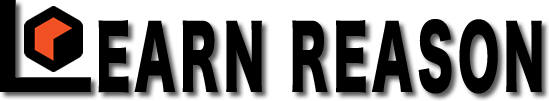quallebpeen
LR Member
my friends send me stems of projects we have worked on in other DAWS. when i load the audio files into Reason it is never on time even when i enter the bpm we made the track in.
no matter what I do it is off a little. stretching the files do not work either, at least not correctly.
Please help!
thank you!
no matter what I do it is off a little. stretching the files do not work either, at least not correctly.
Please help!
thank you!