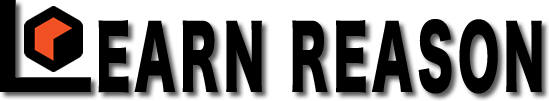Greetings,
I'm fairly new to reason and I love it, but it's a BEAST of a tool to learn. I look forward to it.
Questions:
1.) Does reason have track numbers? Don't see them and the disconnected nature of the tracks from the mixer & sequencer seem to suggest not. But it never hurts to ask.
2.) Speaking of the disconnected nature (lack of sync) between tracks in mixer & the sequencer, the manual states thus ...
About sorting devices and channel strips according to the track order
Note that the order of the tracks in the sequencer Track List is totally independent from the device order in the rack - and from the channel strip order in the Main Mixer. However, it’s possible to re-order devices and channel strips according to the track order in the Track List:
[FONT="]
[/FONT]
[FONT="]
[/FONT]
The associated devices and channel strips are now re-ordered, in the rack and Main Mixer respectively, according to the order of the selected tracks in the Track List.
[FONT="]
[/FONT]
I must be doing something wrong or misunderstanding this step as I have selected several tracks in the sequencer and hit "Sort selected Device Groups", yet my tracks remain out of sync.
What am i missing?
Thanks In Advance
Preston
I'm fairly new to reason and I love it, but it's a BEAST of a tool to learn. I look forward to it.
Questions:
1.) Does reason have track numbers? Don't see them and the disconnected nature of the tracks from the mixer & sequencer seem to suggest not. But it never hurts to ask.
2.) Speaking of the disconnected nature (lack of sync) between tracks in mixer & the sequencer, the manual states thus ...
About sorting devices and channel strips according to the track order
Note that the order of the tracks in the sequencer Track List is totally independent from the device order in the rack - and from the channel strip order in the Main Mixer. However, it’s possible to re-order devices and channel strips according to the track order in the Track List:
[FONT="]
| 1. | Select the tracks in the Track List you want to re-order devices and channel strips after. |
[FONT="]
| 2. | Select “Sort Selected Device Groups” from the Edit menu or from the track’s context menu. |
The associated devices and channel strips are now re-ordered, in the rack and Main Mixer respectively, according to the order of the selected tracks in the Track List.
[FONT="]

| Note that the re-ordering only affects the devices and channel strips of the selected tracks - all other devices and channel strips will remain unaffected. |
I must be doing something wrong or misunderstanding this step as I have selected several tracks in the sequencer and hit "Sort selected Device Groups", yet my tracks remain out of sync.
What am i missing?
Thanks In Advance
Preston