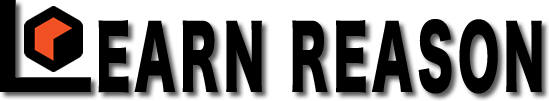Hi guys,
I would like to set LOCATOR BAR and /or time signature from the "outside". Right now I can only access time signature via MIDI conrol change. As this allows only 128 steps, I cannot obviously set any timing from value 0 to 999. Any Idea how to set in the possible solution range of 1000 steps via MIDI? Next I would like to set LeftLocator and RightLocator bar value. No chance. Neither keyboard nor external remote via MIDI can access that. Though you can aasign a MIDI control change value, but nothing happens on change of that. Thanks for your help.
I would like to set LOCATOR BAR and /or time signature from the "outside". Right now I can only access time signature via MIDI conrol change. As this allows only 128 steps, I cannot obviously set any timing from value 0 to 999. Any Idea how to set in the possible solution range of 1000 steps via MIDI? Next I would like to set LeftLocator and RightLocator bar value. No chance. Neither keyboard nor external remote via MIDI can access that. Though you can aasign a MIDI control change value, but nothing happens on change of that. Thanks for your help.