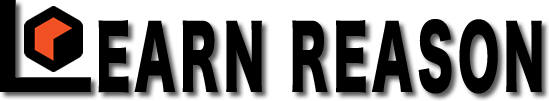JeffreyDanna
LR Member
Hi,
I have been following the Lynda.com Reason 8 tutorial and all was fine until I got to the record an audio track problem. Prior to that I could hear my instrument (keyboard) through my computer as I played sounds in the showcase. But when he got to the part of recording a track, he could hear his instrument and in the Audio Track 1 it said in the drop down menu BalanceFireFace Input 19. What do I see in mine? No Audio Input. And, when I click on the drop down menu, I see a list beginning with Mono, then Stereo but then "No Audio Inputs Available, Please Check your sound card settings."

I have been following the Lynda.com Reason 8 tutorial and all was fine until I got to the record an audio track problem. Prior to that I could hear my instrument (keyboard) through my computer as I played sounds in the showcase. But when he got to the part of recording a track, he could hear his instrument and in the Audio Track 1 it said in the drop down menu BalanceFireFace Input 19. What do I see in mine? No Audio Input. And, when I click on the drop down menu, I see a list beginning with Mono, then Stereo but then "No Audio Inputs Available, Please Check your sound card settings."