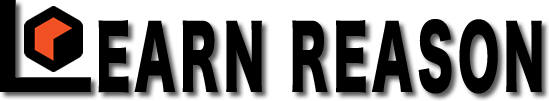Osmose
Reason User +
So i had some cache issues with the R9 install..
Kept restarting reason, dubbelchecking the scratch disk folder settings, didnt work.. Every setting seemed to be copied form R8 so exactly as i wanted it to be set up.
Turned out, R9 cant share the same scratch disk folder as R8, at least in me case.
So for anyone experiencing the same issue, reason 9 not cacheing properly:
- Symptoms, glitchy playback, some audio not playing or really glitchy
- Disk overload button in the sequencer is lit.
What i did to fix it:
- Fire op R9
- Create a new "scratch disk folder" (this is the folder were reason will temporarily save data, similar like you ram memory does); preferably on your fastest hard drive (get an ssd if you can!)
- Set up the new "scratch disk folder' as the one being used.
- Restart Reason 9 (Optional: and you pc as well just to make sure cache is being rendered again)
I was using a stem only files by the way, so without midi data (was working on a mix)
Kept restarting reason, dubbelchecking the scratch disk folder settings, didnt work.. Every setting seemed to be copied form R8 so exactly as i wanted it to be set up.
Turned out, R9 cant share the same scratch disk folder as R8, at least in me case.
So for anyone experiencing the same issue, reason 9 not cacheing properly:
- Symptoms, glitchy playback, some audio not playing or really glitchy
- Disk overload button in the sequencer is lit.
What i did to fix it:
- Fire op R9
- Create a new "scratch disk folder" (this is the folder were reason will temporarily save data, similar like you ram memory does); preferably on your fastest hard drive (get an ssd if you can!)
- Set up the new "scratch disk folder' as the one being used.
- Restart Reason 9 (Optional: and you pc as well just to make sure cache is being rendered again)
I was using a stem only files by the way, so without midi data (was working on a mix)