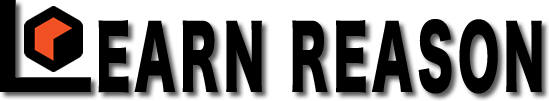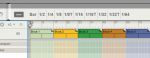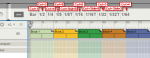You are using an out of date browser. It may not display this or other websites correctly.
You should upgrade or use an alternative browser.
You should upgrade or use an alternative browser.
Reason UI files customization
- Thread starter Jokkeloco
- Start date
Dan Topic
Reason User +
I agree. Though I like Reason 8 GUI, there could be at least 3 different color themes to choose (or fully editable custom GUI colors).
And what I would welcome most, there could be no drop down menu for changing editing resolution in sequencer (Bar, 1/2, 1/4, 1/8,1/16 etc...) but separate buttons in line instead.
I often change it during editing and the drop down menu is annoying.
Or are there at least some hot keys for changing the editing resolution? Does anybody know?
And what I would welcome most, there could be no drop down menu for changing editing resolution in sequencer (Bar, 1/2, 1/4, 1/8,1/16 etc...) but separate buttons in line instead.
I often change it during editing and the drop down menu is annoying.
Or are there at least some hot keys for changing the editing resolution? Does anybody know?
Dan Topic
Reason User +
That's not what I mean Runcell. I mean changing editing mode, e.g. from Bar to 1/2 or 1/4, 1/8 etc. without clicking the drop down menu (the right most one on the main tool bar - next to Snap option).
Here's how it is looking now:

And here I made how I imagine it should be:

Easy to click the demanded editing mode. There is a plenty of space to the right so why not?
Again, the question is: Are there any shortcuts for changing it without need to unfold the drop down menu?
Thanks in advance. I couldn't find it in the Reason guide.
Here's how it is looking now:
And here I made how I imagine it should be:
Easy to click the demanded editing mode. There is a plenty of space to the right so why not?
Again, the question is: Are there any shortcuts for changing it without need to unfold the drop down menu?
Thanks in advance. I couldn't find it in the Reason guide.
Attachments
brandtkalk
Reason User +
I don't find but Imnot yet really awake. I need an othe coffee cup.
but here is an usefull link for this kind of questions
http://reasonkeyboardshortcuts.com/reason-8-keyboard-shortcuts/
but here is an usefull link for this kind of questions
http://reasonkeyboardshortcuts.com/reason-8-keyboard-shortcuts/
Dan Topic
Reason User +
Thanks brandtkalk. The site looks well. I like the keybord image responding to what you hover your mouse over. Thought it's exact the same what reads the Reason help; still there isn't what I'm looking for 
It probably doesn't exist so I will have to continue clicking and clicking and clicking...
It probably doesn't exist so I will have to continue clicking and clicking and clicking...
brandtkalk
Reason User +
may be it's more simple if you stay in 1/16 as middle position and change when it's really nescessaryThanks brandtkalk. The site looks well. I like the keybord image responding to what you hover your mouse over. Thought it's exact the same what reads the Reason help; still there isn't what I'm looking for
It probably doesn't exist so I will have to continue clicking and clicking and clicking...
Dan Topic
Reason User +
Well, mostly I need 1 bar resolution for shifting whole blocks of samples/midis, but sometimes 1/2, 1/4 or even 1/8. Then in audio/midi editing mode I often need 1/8, 1/16 and 1/32 and 1 bar when copying whole patterns.
Still a lot of moving of mouse from where I work to that damn drop down menu, clicking to unfold it, move down to select and one more click to set. Then back to where I work, shift a note and then back again to the dropdown menu and go through all this sh*t to set it back. This is horrible waste of time and it bothers me really. Don't you think it could be much more simple? I use it very often and must run miles with the mouse because of it


I would prefer something like Ctrl + 1 for 1 bar, Ctrl + 2 for 1/2, Ctrl + 4 for 1/4, Ctrl + 8 for 1/8 etc. For 1/8T it could be Ctrl + 9 for example. And for 1/16, let's say Ctrl + Shift + 8. Easy to remember, logical and easy to switch among.
Wouldn't be bad at all to have the possibility to define own hot keys like some other programs allow.
Still a lot of moving of mouse from where I work to that damn drop down menu, clicking to unfold it, move down to select and one more click to set. Then back to where I work, shift a note and then back again to the dropdown menu and go through all this sh*t to set it back. This is horrible waste of time and it bothers me really. Don't you think it could be much more simple? I use it very often and must run miles with the mouse because of it
I would prefer something like Ctrl + 1 for 1 bar, Ctrl + 2 for 1/2, Ctrl + 4 for 1/4, Ctrl + 8 for 1/8 etc. For 1/8T it could be Ctrl + 9 for example. And for 1/16, let's say Ctrl + Shift + 8. Easy to remember, logical and easy to switch among.
Wouldn't be bad at all to have the possibility to define own hot keys like some other programs allow.
brandtkalk
Reason User +
Well, mostly I need 1 bar resolution for shifting whole blocks of samples/midis, but sometimes 1/2, 1/4 or even 1/8. Then in audio/midi editing mode I often need 1/8, 1/16 and 1/32 and 1 bar when copying whole patterns.
Still a lot of moving of mouse from where I work to that damn drop down menu, clicking to unfold it, move down to select and one more click to set. Then back to where I work, shift a note and then back again to the dropdown menu and go through all this sh*t to set it back. This is horrible waste of time and it bothers me really. Don't you think it could be much more simple? I use it very often and must run miles with the mouse because of it

I would prefer something like Ctrl + 1 for 1 bar, Ctrl + 2 for 1/2, Ctrl + 4 for 1/4, Ctrl + 8 for 1/8 etc. For 1/8T it could be Ctrl + 9 for example. And for 1/16, let's say Ctrl + Shift + 8. Easy to remember, logical and easy to switch among.
Wouldn't be bad at all to have the possibility to define own hot keys like some other programs allow.
interesting idea anyway
brandtkalk
Reason User +
Humm sorry me too
Idon't think reason can be changed with customs shorts cuts. the idea is great to suggest it to propellerhead for the next update
Idon't think reason can be changed with customs shorts cuts. the idea is great to suggest it to propellerhead for the next update
Dan Topic
Reason User +
Well, why not. I think I send them a link to this discussion, with some description, of course. Here they can observe the flow of our thoughts  Also perhaps someone enjoys the drop down menu or just doesn't care but for me it would be better the way I've described. It might be in preferences that the user changes this to his needs (Drop down/Linear).
Also perhaps someone enjoys the drop down menu or just doesn't care but for me it would be better the way I've described. It might be in preferences that the user changes this to his needs (Drop down/Linear).
Meanwhile I've been thinking about it and made this scheme for hot keys assignement that IMHO would be the most logical for users and easy to remember:

2 or 3 keys and you can quickly change the snapping value, without single mouse move or click.
As I said I swap the snapping often so I really would welcome this option.
Any suggestions welcome guys.
Meanwhile I've been thinking about it and made this scheme for hot keys assignement that IMHO would be the most logical for users and easy to remember:
2 or 3 keys and you can quickly change the snapping value, without single mouse move or click.
As I said I swap the snapping often so I really would welcome this option.
Any suggestions welcome guys.