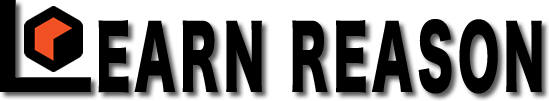You are using an out of date browser. It may not display this or other websites correctly.
You should upgrade or use an alternative browser.
You should upgrade or use an alternative browser.
System Requirements Version 7 vs. Version 9
- Thread starter Stratcat
- Start date
Osmose
Reason User +
Like matt said, it'll run fine.
But i just have to mention that you can have both installed. You dont have to replace r7, just install r9 along side.
And if you open a r7 file with r9, give it extra naming when saving. This,way you keep all the r7 files. You know, just in case..
But i just have to mention that you can have both installed. You dont have to replace r7, just install r9 along side.
And if you open a r7 file with r9, give it extra naming when saving. This,way you keep all the r7 files. You know, just in case..
Here are the base stats:
I also have two external drives for an additional 7 TB.
Maybe I should consider doubling the memory, but instead of spending the money on that, I thought maybe it's time I just got another system. The current one is over 5 years old and I've been looking into an iMac.
- Intel Core i5 Processor 2.53GHz
- 4GB DDR3 RAM
- 500GB 7200RPM Hard Drive
I also have two external drives for an additional 7 TB.
Maybe I should consider doubling the memory, but instead of spending the money on that, I thought maybe it's time I just got another system. The current one is over 5 years old and I've been looking into an iMac.
Here are the base stats:
- Intel Core i5 Processor 2.53GHz
- 4GB DDR3 RAM
- 500GB 7200RPM Hard Drive
I also have two external drives for an additional 7 TB.
Maybe I should consider doubling the memory, but instead of spending the money on that, I thought maybe it's time I just got another system. The current one is over 5 years old and I've been looking into an iMac.
4GB Ram will work but you will be much better off with more ram 8 is better 16 is great. Not sure what OS you running but if you want to move to MacOS then look into a 2010 or newer Mac Pro you can get them for under $600 and you can easily upgrade them going forward. My Mac Pro is a 2010 5,1 quad core 2.8 with 7gb ram and it works fine, when I get up in the track count the lack of ram start becoming apparent. I am upgrading here shortly to 32gb and might even put in a 6 core 3.46 cpu.
I'm using Windows 10 now. When I want to use Reason, I have to disable a few background apps in order for Reason to run fairly stable, notably Dropbox and iCloud. I'm using a TC Impact Twin Firewire audio interface.
Well just know you can get a older Mac Pro that will work perfect for less then $600 all day long on eBay or maybe just install Win7 64bit on your PC and add some memory.
Osmose
Reason User +
more memory will definitly help. 4gb is kinda on the lower side. So 8 will get your more stability.
And, if you have four slots, you'll be better of using all 4 in stead of 2 (lets say 2 banks of 4gb) cause the cpu can set aside data faster so to say.. As a general rule fo thumb..
And, if you have four slots, you'll be better of using all 4 in stead of 2 (lets say 2 banks of 4gb) cause the cpu can set aside data faster so to say.. As a general rule fo thumb..
So, I installed Reason 9.2 and upgraded to 8 GB RAM. However, especially when I use Kong, the system still struggles and glitches so bad that it's nearly unusable. Question: there's a setup option that identifies a temporary folder which Reason apparently uses as a work space. Could the problems I'm having be related to a slow or crowded hard drive? Mine is 5400 RPM.
Osmose
Reason User +
It depends, if it is, reason will tell you something with "disk read" in blue lettets low right mext to the transport functions.
5400 is slow tho.. beter get a ssd to run allprograms and os from and set up reasons scratch disk file there.
If other check your soundcards buffer settings. Higher buffer will give you.m more latency.
Switching buffers isnt weird tho, i always switch it back and forth on an i7 with 16gb of ram and an ssd when recording of purely producing
5400 is slow tho.. beter get a ssd to run allprograms and os from and set up reasons scratch disk file there.
If other check your soundcards buffer settings. Higher buffer will give you.m more latency.
Switching buffers isnt weird tho, i always switch it back and forth on an i7 with 16gb of ram and an ssd when recording of purely producing